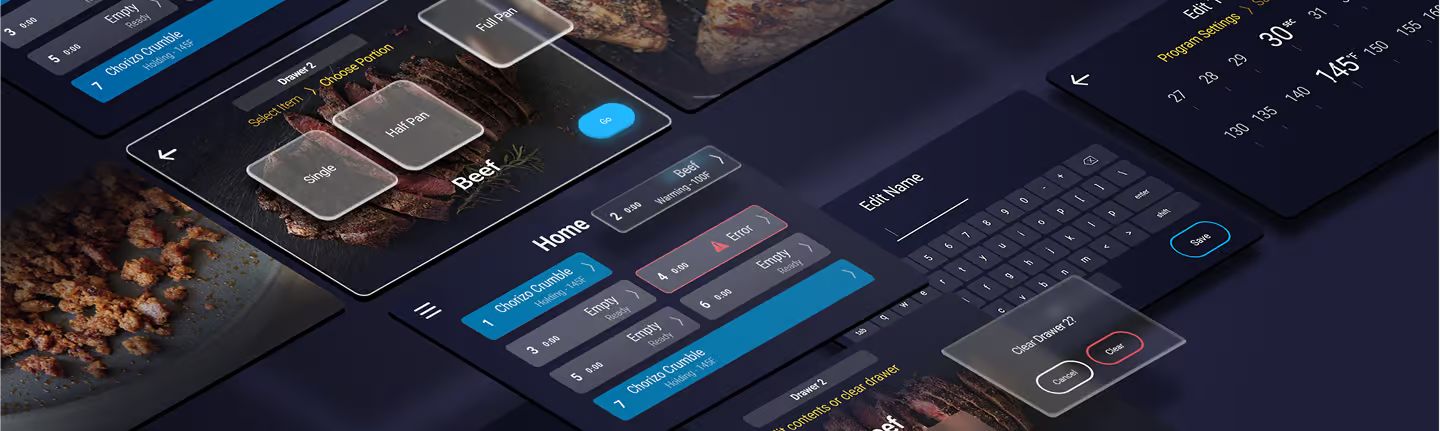When Antunes began development of their award-winning InfiniSteam commercial kitchen steamer, they asked us to design a new, touch-based user interface from the ground up. Our team created a thoughtful, intuitive, and impressively modern user interface with detailed considerations for user experience, custom animations, and a look that’s unmistakably Antunes.
Product: Touch User Interface
Services: User Interface Design, User Experience Design, Prototyping

We began by evaluating Antunes’ earlier touch-based interfaces to better understand the workflow in a commercial kitchen, user behavior patterns and how the UI can compliment their tasks?We documented our analysis with a user journey map and quickly filled it with notes and arrows as we carved out our design opportunities.

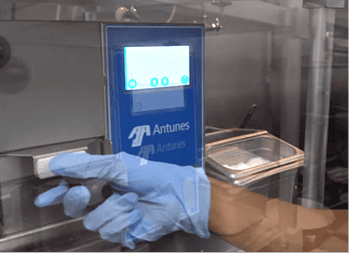

Next, we identified the roles of the different Infinisteam users, comparing where their needs align and where they differ. Kitchen management requires a different set of functions compared to a distributer or service technician. As we began to plot out the basic architecture of the interface, we used these unique requirements to optimize the layout and prioritize UI features in our wireframes.
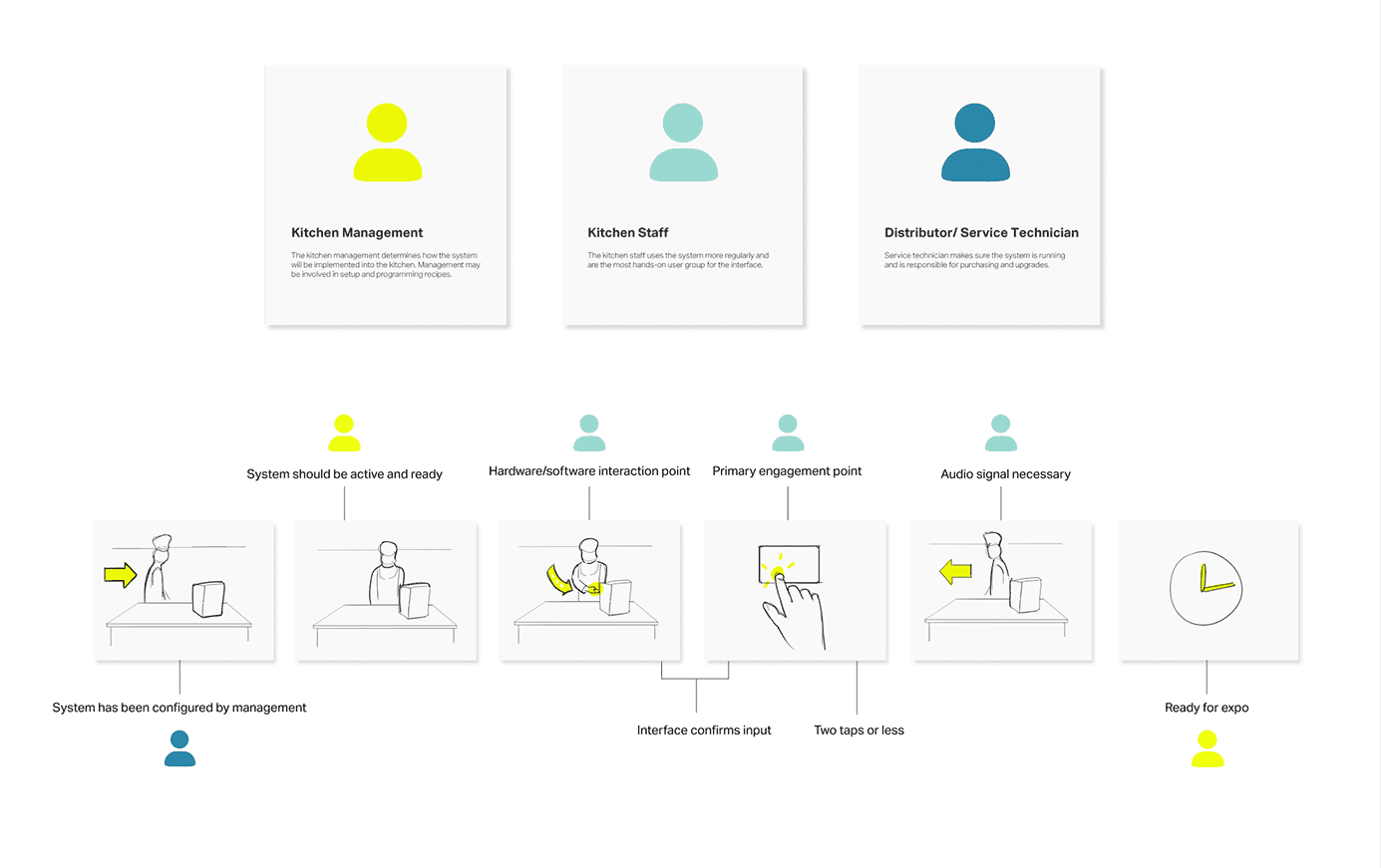
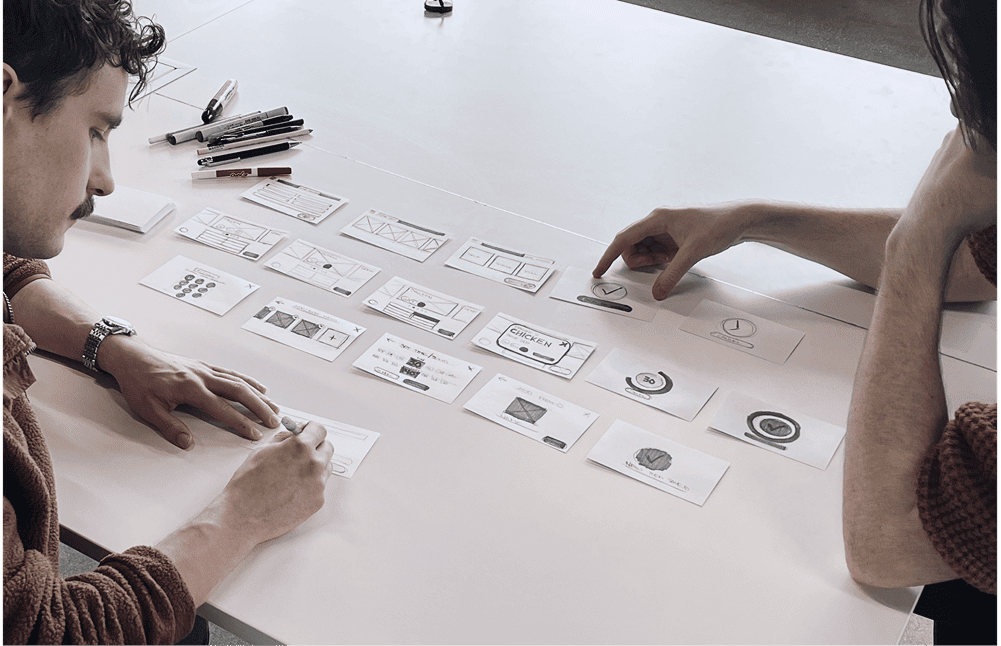
Our collaboration launches Antunes’ legendary cooking technology into completely new territory with a fully custom, fully touch-based interface. With a home screen organized to match the drawer layout on the front of the machine, animations that create a sense of direction, and a carefully crafted visual identity, this interface places Antunes far ahead of the competition.