In a world where touchscreens dominate, voice interfaces are steadily claiming their share of the spotlight. From smart speakers in our homes to hands-free commands in medical environments and automobiles, voice technology is reshaping how people interact with products. For product designers, this shift introduces new challenges, and exciting new opportunities, to rethink interaction beyond the screen or button.
Let’s explore the growing role of voice user interfaces (VUIs), how designers can adapt, and where voice can provide real value in Choi Design’s core industries: consumer, commercial, medical, and digital products.
Why Voice Interfaces Are on the Rise
Voice interfaces have rapidly advanced due to improvements in natural language processing (NLP), machine learning, and ubiquitous connectivity. What was once clunky and error-prone has become fast, intuitive, and widely expected—especially among younger users and aging populations alike.
Key drivers include:
- Accessibility: Voice enables interaction for users with visual impairments, motor limitations, or temporary constraints (e.g. gloved hands, driving).
- Speed and convenience: Spoken commands are often faster than navigating a screen.
- Touchless interaction: Since COVID-19, hygienic, no-contact solutions are increasingly in demand across public and clinical settings.
Where Voice Interfaces Excel
Let’s look at how voice interaction is transforming real-world product experiences:
Voice Interface For Consumer Products
Think of Amazon Echo (Alexa), Google Nest, and Apple’s HomePod. These smart home devices have made voice interaction mainstream. Now, voice commands are being embedded in appliances, lighting systems, thermostats, and fitness equipment.
For designers, this means:
- Rethinking affordances: There may be fewer visual cues or physical buttons.
- Designing sound feedback: Users need confirmation that their command was received.
- Multi-modal design: Voice should complement screens or buttons, not just replace them.
Voice Interface For Automotive and Mobility
Modern vehicles—from Tesla to Mercedes-Benz—now include robust voice command systems for navigation, climate control, and infotainment. Drivers benefit from reduced distraction, but designers must consider noisy environments, dialect variations, and cognitive load.
For product teams in commercial or rugged-use industries, this translates into opportunities: voice input for tools, equipment, or interfaces where manual control is unsafe or impractical.
Voice Interface For Medical Products
In clinical settings, voice can help practitioners document patient notes, access records, or control devices without breaking sterility.
Examples include:
- Nuance Dragon Medical One – voice dictation for EMRs
- Orbita – conversational AI for patient engagement and hands-free triage
Designing for this context requires extreme clarity, error-proofing, and compliance with medical regulations—especially when voice triggers physical responses from equipment.
Commercial and Public Spaces
From airport kiosks to retail checkouts, voice can assist in navigation, information access, or transactions—especially when users are unfamiliar with the interface or under stress.
Example: Some airports (like Dallas/Fort Worth) and retailers (like Walmart) have tested voice-guided check-ins and self-checkout interfaces to improve accessibility and speed.
When Voice Doesn’t Work Well
Despite its benefits, voice is not always the right tool. Product designers need to consider:
- Privacy Concerns: Users may hesitate to speak commands in public spaces or workplaces.
- Environmental Noise: Loud settings can interfere with recognition.
- Learning Curve: Poorly designed systems require unnatural phrasing, leading to frustration.
- Feedback Loops: Without clear audio/visual confirmation, users may feel lost.
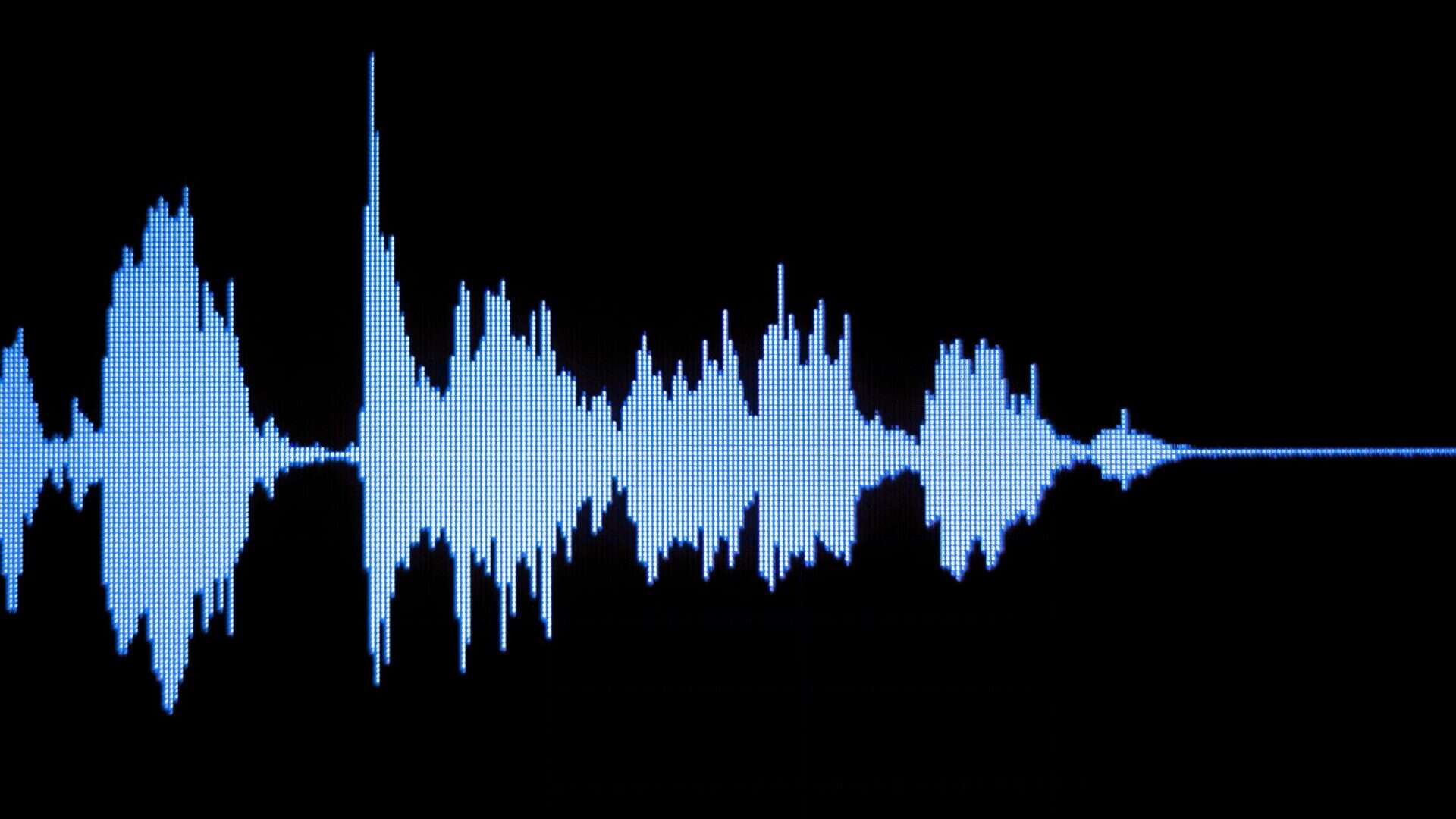
Designers must determine if voice adds value—or simply creates complexity. In many cases, a hybrid approach that layers voice on top of traditional interactions works best.
Best Practices for Designing Voice-Enabled Products
If you’re designing a product that includes—or may include—a voice interface, consider these principles:
1. Design for Natural Language
Avoid rigid command structures. Users should be able to speak how they normally would. Test different phrases, regional dialects, and languages.
2. Support Multi-Modal Interaction
Voice shouldn’t stand alone. Provide visual and/or haptic confirmation to support user confidence and accessibility.
3. Plan for Failure States
What happens when the voice assistant mishears a command or doesn’t understand? Graceful fallbacks are essential.
4. Consider Context and Environment
Voice interactions in a hospital have different needs than in a kitchen or car. Context affects volume, command structure, privacy expectations, and tone.
5. Incorporate Auditory Branding
Distinct tones, voice styles, or sound design can reinforce brand identity while improving usability.
Future Opportunities in Voice Interface Design
We’re still in the early stages of voice integration in physical products. Some exciting frontiers include:
- Wearables: Devices like Apple Watch or Fitbit already support voice; expect more in fitness, wellness, and assistive tech.
- Modular or Shared Devices: Voice profiles and user recognition will personalize shared equipment.
- Hands-Free Commercial Tools: Imagine warehouse scanners, cleaning systems, or diagnostic devices controlled via voice, reducing manual input and training time.
As technology evolves, the expectation for intuitive, low-friction voice interaction will only grow—especially in Choi Design’s focus industries like medical, commercial, and consumer products.
Bring Voice-First Thinking to Life with Choi Design
Voice interfaces offer product designers a new frontier—one where interaction becomes more intuitive, inclusive, and ambient. But with this opportunity comes complexity: sound is harder to prototype than form, harder to visualize than layout, and deeply contextual.
Design teams that embrace this shift early—and understand when and how to implement voice—will help shape a generation of products that truly listen to the user.
Choi Design brings decades of experience in physical and digital product integration. Contact us to start the conversation.
